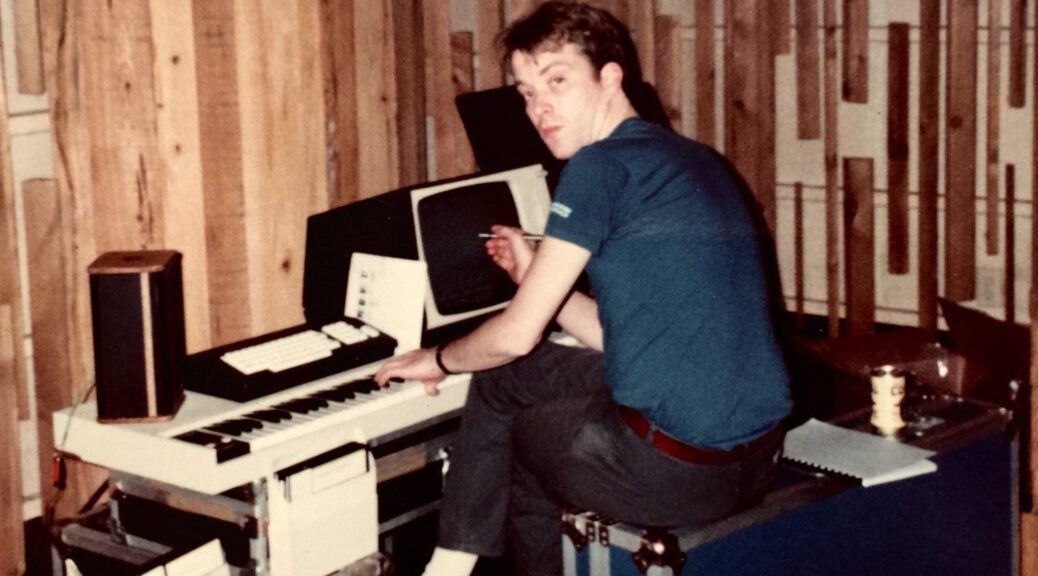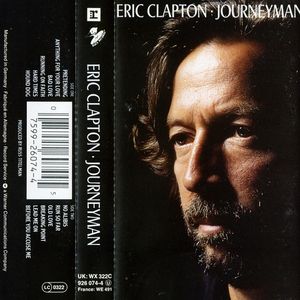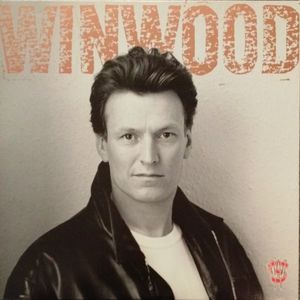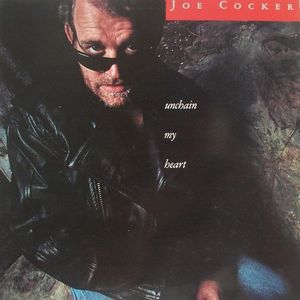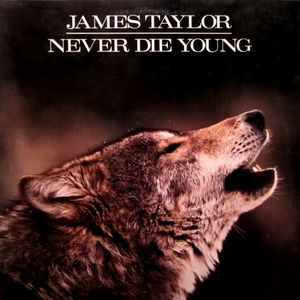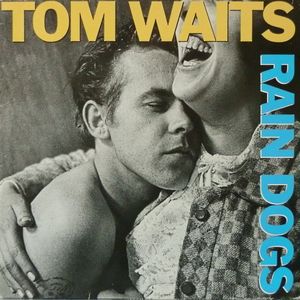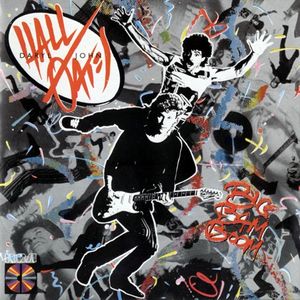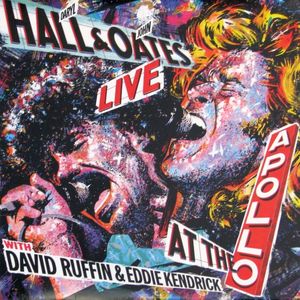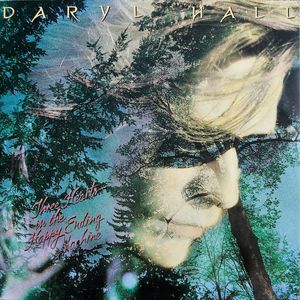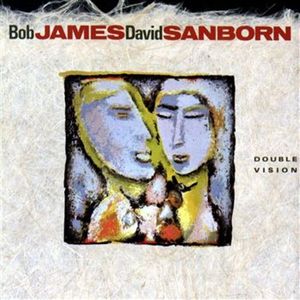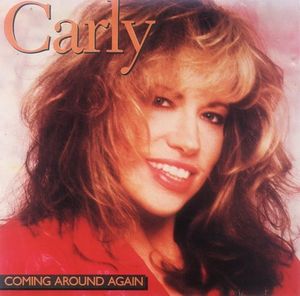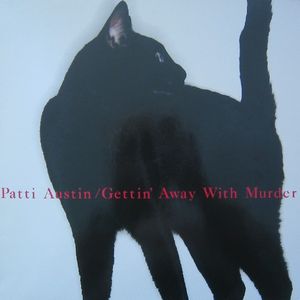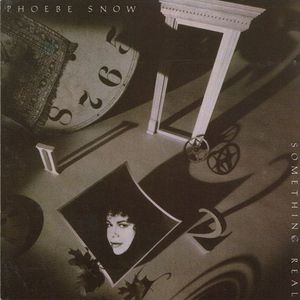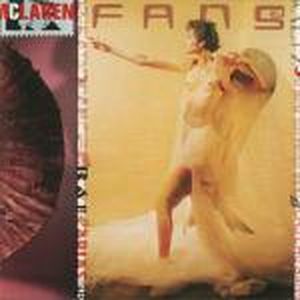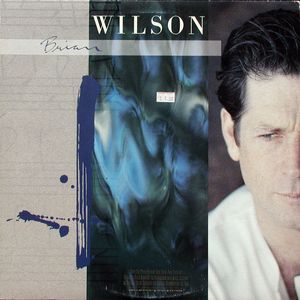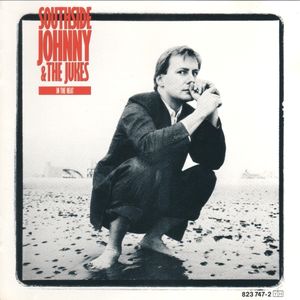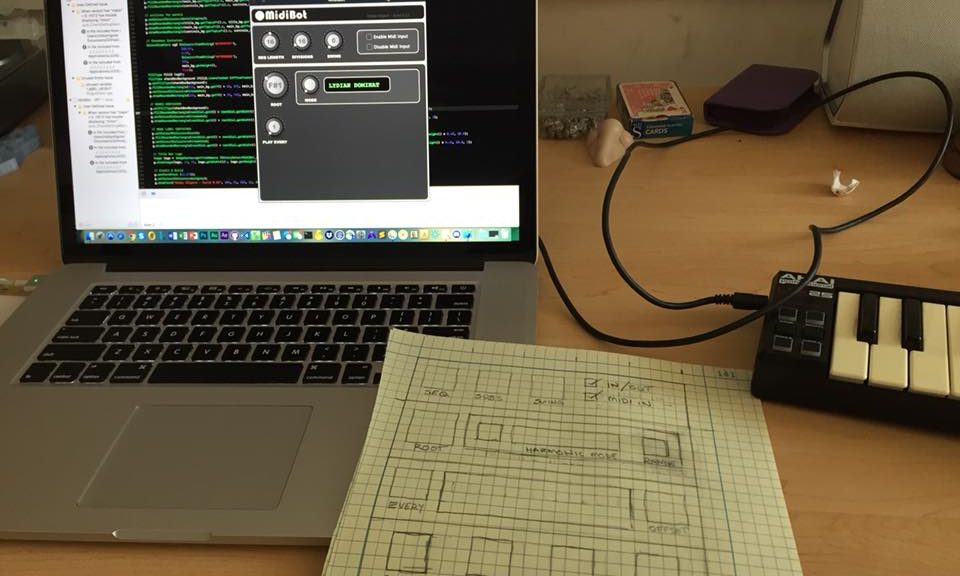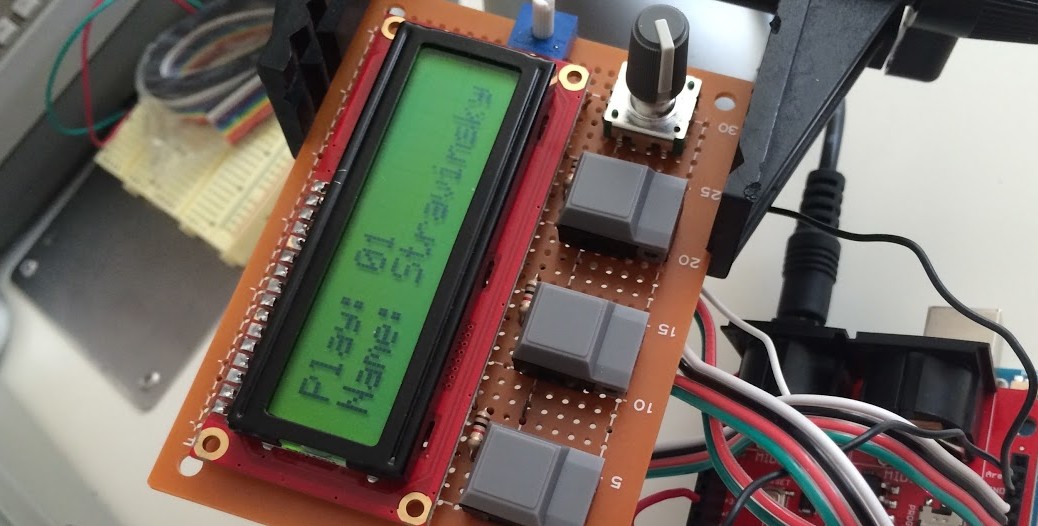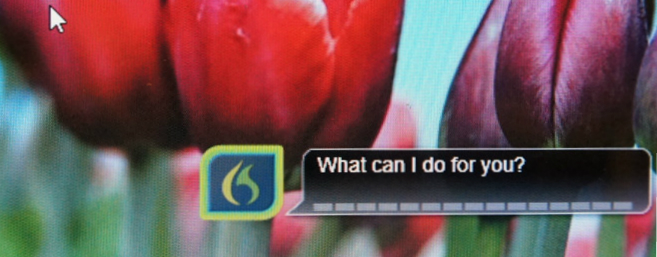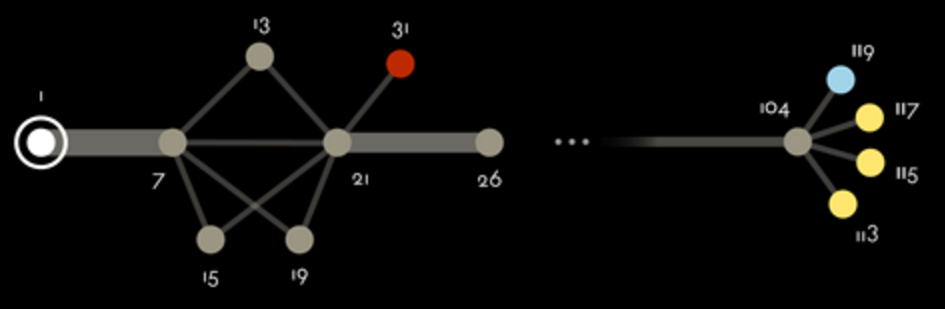For a time, I made a living playing keyboard and programming synthesizers on a lots of the records made in NY, LA, and London. I’d forgotten many of them, but thanks to the inter-tubes they’ve been hoovered up into a nice discography. Here’s a listing of some you’ll remember – others, not so much.
MidiBot, improbable music

Brooklyn – sometime in 2018…
My latest weekend project is a radical upgrade for one of my old iPhone apps. MidiBot is a MidiFX plugin coded using the Juce framework.
What Is It?
MidiBot is a poly-rhythmic pulse generator that probabilistically adds rhythmic and harmonic material as MIDI triggered sequences. It’s basically DrumToy with a ton of extra functionality thrown in.
What Does It Do?
I tend to use MidiBot as a super funky bass player, deep-pocketed percussionist, and ultra-cool practice metronome. But truth be told, I mostly made it ’cause I don’t get to jam with real people much any more. So I coded a workaround.
Continue reading MidiBot, improbable music
Midi Rotator 1.3
Available Now: MidiRotator 1.3
Price: $5.00 USD
“Boure”

I’ve recently gotten so many requests from people wanting to buy rotators, it just didn’t seem practical to build them myself. So I spent the last month or two working on a port to a MidiFX plugin. I’ve just released a VST and an AU version of the plugin for use in Logic Pro X and MainStage as well as other DAW environments. I’m quite pleased with the UI and it’s proven to be even more flexible than the hardware version.
Here’s a brief example of what it can do harmonically to some simple triads!
This latest version fixes several annoying bugs that plagued the previous free version. I’ve also added some automation capabilities. Lots more features and updates are in the works, so stay tuned, and thanks for your generous support!
Read more about how the MidiRotator came to be.
Dragon Desktop Assistant
In 2011, I was fortunate enough to lead the design team on this Nuance / Intel partnership to develop the first intelligent assistant for ultrabooks. The result was Dragon Desktop Assistant. Here’s a pretty good demo of some of its functionality.
Interactive Audiobook
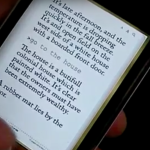
What follows is a short video of the actual working prototype I coded for iOS. The “story” is nothing special, it’s only intended to illustrate the capabilities of the platform – namely the delivery of interactive fiction through complex audio and narration with speech input. Everything you hear in the demo is made up of hundreds of individual sounds being mixed on-the-fly based around what the player/reader does within the story.
Ford Sync 2
Drum Toy
Drum Toy uses an admittedly weird drum machine architecture and concept. You create basic loops using Drum Toy’s Every and Offset knobs, and then feather in the secret ingredient: Probability!
In a way, Drum Toy ‘thinks’ the way drummers do. Find the pocket, lay down the main groove and sprinkle lightly with a few tasty fills or variations here and there to keep things fresh. Drum Toy is set up to force certain beats while leaving others to just the right amount of chance. This simple mechanism yields a surprising array of personality.
Update: Feb 2018
I’ve recently created a Logic/MainStage MidiFX Scripter hack that is really useful as it combines my favorite features from DrumToy & MidiBot!
Redesign of the Midi Rotator Hardware

I’ve created a number of versions of “The Rotator” over the years. This video details one of the first versions that involved creating custom hardware based on the Arduino micro-controller and several parts scavenged from various bits and pieces I had lying around.
Then a couple of years ago while in Japan I made a field trip to “Electric City” in Akihabara where I was able to buy a bunch of electronics parts that allowed me to start work on yet another version.

I wanted to start again with improved hardware and a better layout. I was really excited to find what appeared to be Prophet-V-style gray buttons and some decent push-button rotary encoders. Within a few weeks I was able to get a working breadboard up and running (top left) where I could test the code and work on the software.
Enter the amazing Dennis Alichwer who totally crushed it on laying out a custom circuit board based on my design for the test harness.

The result was the “MB1” (middle left) – which stands for “Midi Box 1” or possibly “Mike Brecker 1” we’re not sure.
Anyway, I have a couple of boxes in use. One is running the latest rotator software, and the other is running an alpha version of a new toy I’m working on called MidiBot.
Update: Feb 2018
I’ve recently gotten so many requests from people wanting to buy rotators, it just didn’t seem practical to build them myself. So I spent the last month or two working on a port to a MidiFX plugin.  I’ve just released a VST and an AU version of the plugin for use in Logic Pro X and MainStage as well as other DAW environments. I’m quite pleased with the UI and it’s proven to be even more flexible than the hardware version in that it can support many more voices and rotations.
I’ve just released a VST and an AU version of the plugin for use in Logic Pro X and MainStage as well as other DAW environments. I’m quite pleased with the UI and it’s proven to be even more flexible than the hardware version in that it can support many more voices and rotations.
Here’s a brief example of what it can do harmonically to some simple triads!
Harmonic Expansionism
The Rotator: A Realtime Harmonic MIDI Processor
“Boure”
 As a kid, I learned to play folk guitar during the early sixties, and I’d experimented with a number of “open tunings”. Though I knew a couple of standard tunings used for bottleneck blues and such, I didn’t take much notice until I started listening to Joni Mitchell.
As a kid, I learned to play folk guitar during the early sixties, and I’d experimented with a number of “open tunings”. Though I knew a couple of standard tunings used for bottleneck blues and such, I didn’t take much notice until I started listening to Joni Mitchell.
So I thought, “What if you could do the same thing on keyboard?”
Continue reading Harmonic Expansionism
Ambient Sound Toy
Here’s an incarnation of a graphic interface for creating and controlling probability-based ambient audio soundscapes.

WHAT IS THIS?
This is a set of 8 rack units. Each one contains a preset bank with a handful of sounds. You can trigger them as a “single shot”, by pressing the play button. A sound will loop indefinitely when the “Loop” mode button is selected.
RANDOM TRIGGERS
On the left hand side of each unit is a “random trigger generator”. Clicking the button marked RND engages the random trigger for that channel. The frequency knob controls the “rate” at which new random numbers are generated. That is, every time the LED goes on or off, a random number between 0-100 is generated.
If the random number is less than the value of “Amount” then the sound will play. The “Prob” knob adjusts the “amount of probability” or the threshold below which the random number will trigger the sound.
It’s best to test each sound by just playing it once with the play button. Some sounds are quite long. These long sounds are best triggered with either a very slow rate of chance or with a low probability of occurring.
MASTER: NEW, LOAD & SAVE
I’ve added the ability to save configurations for the full rack of eight units. You could tweak an existing patch and click “Save” and it will be updated. Tweak an existing patch but type in a new name is equivalent to “Save As”.